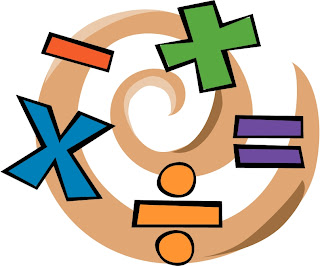Monday, June 21, 2010
Saturday, June 19, 2010
BP9_2010063_Web_2.0_Tool

Thursday, June 17, 2010
Monday, June 14, 2010
Sunday, June 13, 2010
BP5_2010062_Web_2.0_ Tool

A concept map is a visual representation that shows the relationship between different items in a figure. The map uses boxes, words or phrases, symbols and arrows (Novak & Cañas 2006). A concept map is a tangible way to display concepts. It is a reflection of what people know or what they do not know. Cmap is a new web 2.0 tool used by teachers to construct, share and criticize information as concept maps. The tool allows users to construct Cmaps on any computer, and share them on CmapServers anywhere on the Internet. The constructed Cmaps can easily be used to link, edit and create web pages with other Internet users. Editing can be done at the same time on the Internet with all involved parties (Alberto, 2009). CmapTools are used worldwide in organizing information, brainstorming and training in schools by government organizations, small companies as well as corporations (Novak & Gowin, 1984). CmapTools are free for commercial or non-commercial use and can be downloaded and installed on an unlimited number of computers. In schools, students and teachers are allowed to make copies for their home use.
Alberto. J. (2009). What is a Concept. Retrieved on June 12, 2010 from: http://cmap.ihmc.us/docs/Concept.html
Novak. D. & J Cañas. A. (2006). Technical Report IHMC CmapTools. Florida Institute for Human and Machine Cognition. Retrieved on June 12, 2010 from: http://cmap.ihmc.us/Publications/
Novak, J. D. & Gowin, D. B. (1984). Learning How to Learn. New York: Cambridge University Press. Retrieved on June 12, 2010 from: http://cmc.ihmc.us/papers/cmc2004-225.pdf
Monday, June 7, 2010
BP2_2010061_Educational_Uses_for_Blogs

A blog is a web page that contains information arranged in chronological order. Blogs can be in the form of journals, diaries, or links to other web sites (Scott, 2001). Entries are dated, with the most recent displayed in chronological order at the top. The oldest entry appears at the bottom. In education, blogs have 4 main uses: (1) classroom management; (2) collaboration; (3) discussion; and (4) student portfolios (Nguyen, 2006).
Blogs in the classroom can serve as a portal for communication between the educator and student. Educators post classroom information like class requirements, homework assignments and deadlines, reading lists, handouts and notices. Blogs can also be used as a platform for questioning and answering questions.
Collaboration is one of the main uses in blogging. They provide a platform for teacher-student interaction. Both work together as they develop writing or other skills that need instant audience. Teachers provide instructional tips, while students develop skills and benefit from their peers through reviews. Collaboration enhances cooperative learning through relay of research findings and ideas.
Classroom blogs provides channels for student’s discussions. These can either be class or non-class related. Blogs also allows for equal opportunities to share new and old information. Students freely present their opinions, and receive feedback from other students as well as teachers. Teachers and students network on discussions or classroom topics. Students mentor themselves through project developments. Blogs in the classroom can be used to present and organize information or ideas in the form of digital portfolios. Publication of student ideas acts as extrinsic motivation to
References
Nguyen. T. (2006). Blogs in Education: Retrieved June 4, 2010 from
http://thanhnguyen75.blogspot.com/2006/11/use-of-blogs-in-education_14.html
Scott. P. ( 2001). Blogs in Education. Retrieved June 4, 2010 from:
http://www.det.wa.edu.au/education/cmis/eval/curriculum/ict/weblogs/
Saturday, June 5, 2010
BP4_2010061_Web_2.0_Tool
 Quizinator is a Web 2.0 tool mainly used by educators for creating, storing and printing worksheets. Being a teacher, I found Quizinator be a very useful tool. As I searched for a Web 2.0 tool, I was looking for something that will make my life easier as a teacher. The above tool is completely free to use, and for as long as the subscriber wishes to keep it. The tool can be easily accessed online from anywhere. The use of floppies, thumb drives or emails to move documents is no longer necessary. The tool uses customized question libraries that easily creates worksheets, studysheets, quizzes, exams, handouts and more. Quizinator sends out regular email newsletters and provides daily backups.
Quizinator is a Web 2.0 tool mainly used by educators for creating, storing and printing worksheets. Being a teacher, I found Quizinator be a very useful tool. As I searched for a Web 2.0 tool, I was looking for something that will make my life easier as a teacher. The above tool is completely free to use, and for as long as the subscriber wishes to keep it. The tool can be easily accessed online from anywhere. The use of floppies, thumb drives or emails to move documents is no longer necessary. The tool uses customized question libraries that easily creates worksheets, studysheets, quizzes, exams, handouts and more. Quizinator sends out regular email newsletters and provides daily backups.BP3_2010061_RSS_Feeds_For_Educational_Purposes
 US department of Education
US department of Education